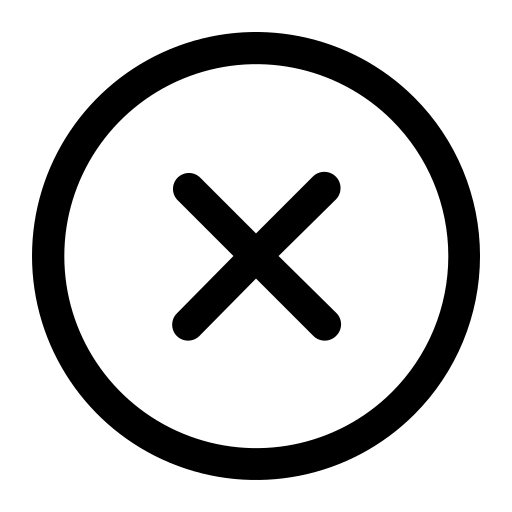Steps to to download Instagram videos use FastDl
The question of how to download Instagram videos to Android phones is one of the questions that many people are interested in today. The FastDL tool is one of the most optimal solutions to help you save all Instagram posts to your Android phone in the easiest and fastest way. The advantage that many people use our tool is its simple, easy-to-use interface, support for downloading high-quality content, without installing supporting software.
FastDL is one of the best online Instagram content downloaders, this tool helps you download many different content on Instagram such as Reels, Stories, Highlight videos without having to log in to your account. clause. The simple thing you need to do is copy the link of the content you want to download, the data is processed by our server and displays the video for you to download.
Why can Fastdl.to work on Android devices? Because our tool is developed on a web browser, as long as your device can access today's popular browsers such as Google Chrome, Microsoft Edge, Safari. . . You can download images on Instagram or Stories completely for free.
Below are some basic steps to help you download videos on Instagram. We will give you specific instructions to help you do it as quickly as possible, especially without having to install software or log in to an account when using.
Step 1: Copy Instagram link
- On your phone go to Instagram
- Find posts that appear on your Instagram for example (Videos, Stories, Audio Reels, Private Highlights)
- Tap the share icon () below the post and select "Copy link" to save the link to your clipboard.
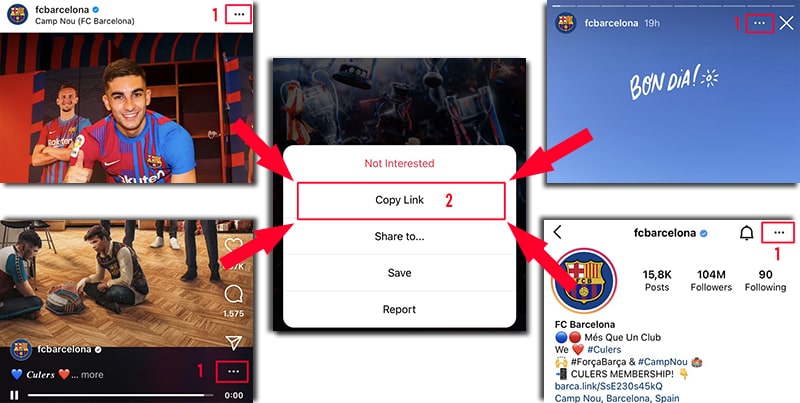
Step 2: Paste the link and the FastDL input box
- Open the browser on your device and access FastDL.to or you can access via link: https://fastdl.to/en
- Next you paste the link into our input box and click the download button.
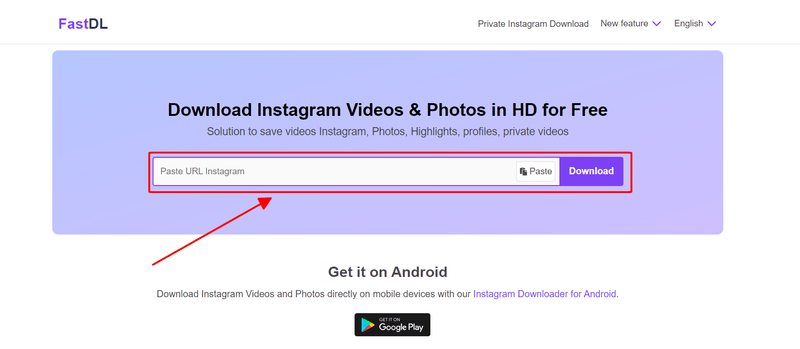
Step 3: Save the content you want to download (Photos, videos) to your device
On our tool now, there will be a download button and you can choose a specific image or video quality to download to your device.
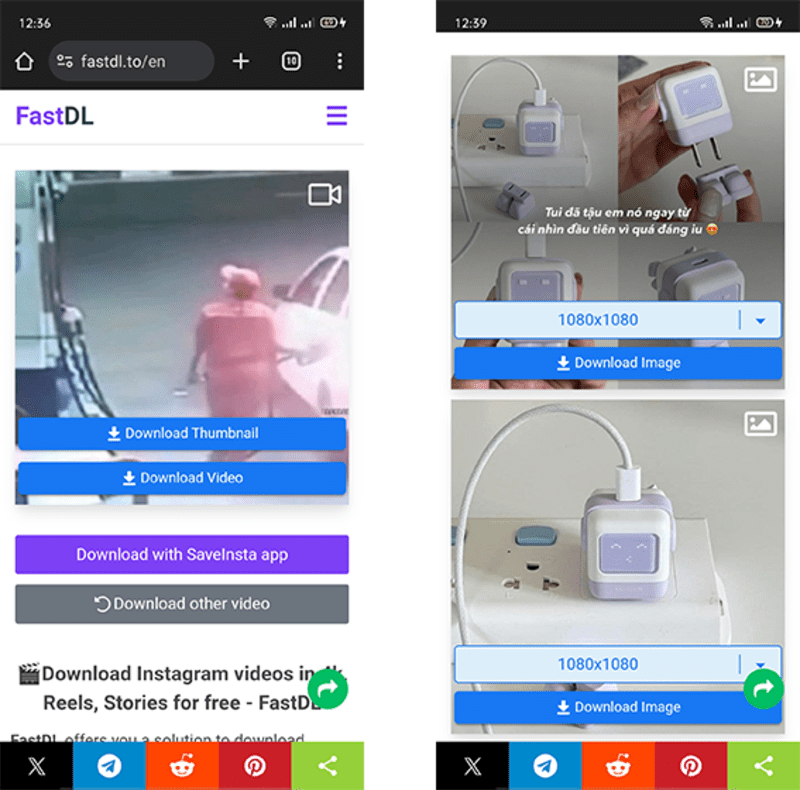
Note
During use if you cannot download your images or videos try switching to the Private Downloader https://fastdl.to/en/private-instagram-download feature and follow the instructions in the writing.
During use, if you encounter an error, please contact us for support: fastdl.contact@gmail.com